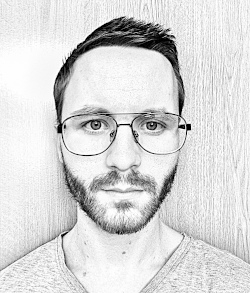Posted on: 03/06/2018
This project is written with https://github.com/chrissound/GitChapter, this means you are able to clone down the project from https://github.com/chrissound/Git-Chapter-Tutorial-for-Haskell-Brick, and hack along from each section where you see the following:
Git From Commit:
02260c20f404d7aaa347fb16e4e750b129636929
Git Until Commit:
106248bbb9cbddea04e0a03b97d2c45b5337c8eeThis time we’ll be looking at brick they also have an exellent guide written here: https://github.com/jtdaugherty/brick/blob/master/docs/guide.rst.
Simple start
Okay so far so good.
Lets get the simplest example we can:
We need to add two packages and the ghci-options threaded (using hpack instead of the usual cabl):
diff --git a/package.yaml b/package.yaml
index d3805a9..c74178e 100644
--- a/package.yaml
+++ b/package.yaml
@@ -6,8 +6,11 @@ build-type: Simple
maintainer: Chris Stryczynski
dependencies:
- base >=4.10 && <4.11
+- brick
+- vty
name: app
version: '0.1.0.0'
extra-source-files: ChangeLog.md
author: Chris Stryczynski
license: BSD3
+ghc-options: -threaded
And we start of with:
module Main where
import Brick
import Graphics.Vty.Attributes
type AppState = Int
app :: App AppState () String
app =
App
{ appDraw = const [] :: AppState -> [Widget String]
, appChooseCursor =
const . const Nothing :: AppState -> [CursorLocation String] -> Maybe (CursorLocation String)
, appHandleEvent =
(\appState _ -> Brick.continue appState) :: AppState -> BrickEvent String () -> EventM String (Next AppState)
, appStartEvent = return :: AppState -> EventM String AppState
, appAttrMap = const (attrMap (defAttr) ([])) :: AppState -> AttrMap
}
main :: IO ()
main = do
let initialState = 5
defaultMain app initialState >>= printNow if we build and run the project we see:
stack exec app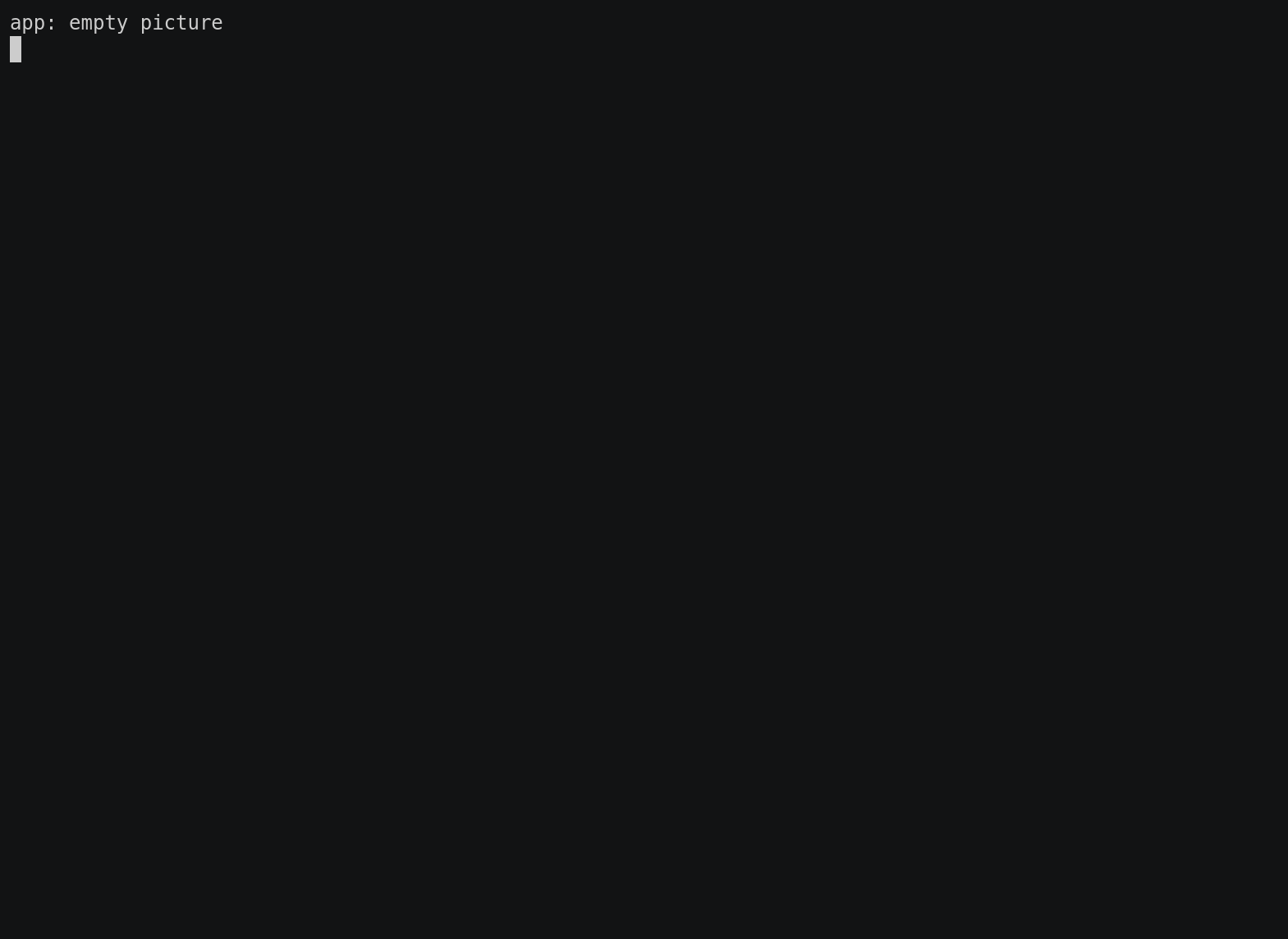
Reading through this short section would be useful: https://github.com/jtdaugherty/brick/blob/5fdfaf327af12bc8f4e362a1a41d519f63d87248/docs/guide.rst#appdraw-drawing-an-interface so if we try do a simple “hello world” example:
diff --git a/src/Main.hs b/src/Main.hs
index e6c27fa..131532d 100644
--- a/src/Main.hs
+++ b/src/Main.hs
@@ -1,6 +1,7 @@
module Main where
import Brick
+import Brick.Widgets.Border
import Graphics.Vty.Attributes
type AppState = Int
@@ -8,15 +9,22 @@ type AppState = Int
app :: App AppState () String
app =
App
- { appDraw = const [] :: AppState -> [Widget String]
+ { appDraw = appDraw'
, appChooseCursor =
const . const Nothing :: AppState -> [CursorLocation String] -> Maybe (CursorLocation String)
, appHandleEvent =
- (\appState _ -> Brick.continue appState) :: AppState -> BrickEvent String () -> EventM String (Next AppState)
+ (\appState _ -> Brick.halt appState) :: AppState -> BrickEvent String () -> EventM String (Next AppState)
, appStartEvent = return :: AppState -> EventM String AppState
, appAttrMap = const (attrMap (defAttr) ([])) :: AppState -> AttrMap
}
+appDraw' :: AppState -> [Widget String]
+appDraw' _ = [
+ (str "Hello," <=> str "World!" <=> hBorder)
+ , hBox [str " Woohoo"]
+ ]
+
+
main :: IO ()
main = do
let initialState = 5After building and executing:

Hmmm that seems a bit odd doesn’t it?
No comments, yet!